It often happens that people use search engines just to access a site they know the url of but are too lazy to type it in with all the dots and slashes, although this adds one step to the process of opening the site.
However there is a Firefox Add-on called FireJump that lets you configure what page is opened when you search for a specific keyword, allowing you to skip the search results and direct the browser right to a specific website.
Download the plugin at http://firejump.net/
Unfortunately it is currently only available in German, but the few buttons are self-explaining.
Image may be NSFW.
Clik here to view.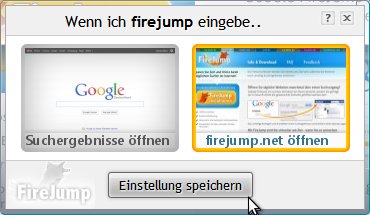
On the above screenshot you are given the option to either open the default search results or to skip to the FireJump homepage when you search for firejump. The button below saves your choice.
