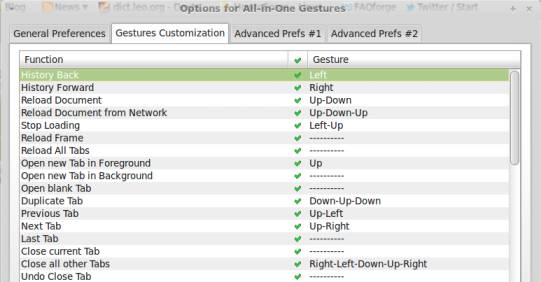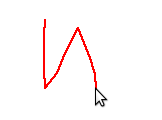The All-In-One-Gestures plugin for Firefox is a plugin that enables you to accomplish nearly every task you want to in Firefox with the help of drawing lines on the screen. You just need to assign the directions for the common task in the preferences and start drawing:
By default, the key for drawing gestures is the middle-mouse key, meaning the mouse-wheel, which can be changed however. The plugin is highly customizable as you will see on first glance when opening the options window, it is also updated regularly to be up-to-date with Firefox’ fast updates.
To show an example, as seen in the options table above, the following gesture will duplicate the current tab:
Gestures are shown as red lines on the screen by default so that you can see what you are drawing. Additionally, the tool can be misused to draw funny pictures on your Firefox windows!